For many, IT is synonymous with waiting on hold with technical support, dealing with frustrating, unexplainable computer issues, and running into complex problems that get in the way of actual work. It can sometimes feel like the whole world has to constantly catch up to technology, when technology is supposed to make us all more efficient and effective. The question is, how can modern IT be best utilized to drive your business forward? Better yet, can it be done delightfully?
Are you using Windows 7, older versions of Outlook for email, or Windows Server version 2011 and below? If so, it’s time  to learn about Microsoft’s End of Life Support. You do not want to find yourself in need of tech support for an unsupported product. That’s why being prepared is critical. What products are nearing the end of their support life cycle and what can you do to help your business stay on top of these changes?
to learn about Microsoft’s End of Life Support. You do not want to find yourself in need of tech support for an unsupported product. That’s why being prepared is critical. What products are nearing the end of their support life cycle and what can you do to help your business stay on top of these changes?
First, it is important to know when products are being phased out. Microsoft has specific product life cycles. According to their website, support for Windows 7 ends on January 14, 2020. That gives users less than one year to prepare. Windows 7 launched on October 22, 2009, at which time Microsoft committed to ten years of product support. As this time period expires, it is important to note that this lack of support can leave you vulnerable if you do not upgrade your Operating System. For example, those automatic updates that many users get in the habit of ignoring often include critical security patches that you will no longer receive. If you’re using Windows 7, it is time to upgrade.
Now that you are thinking about upgrading your Operating System, how do you get started? The process can certainly sound overwhelming. You may have questions or, alternatively, you may be unsure as to what questions you should be asking. It’s time to contact a trusted Managed Service Provider like Capstone Works to help you navigate this process.
What else do you need to know to keep your IT updated? Microsoft has been moving toward a subscription-based model, pushing clients and companies to move toward Office 365 subscriptions instead of the old model of buying a disc, loading Microsoft Office onto your device, and having a perpetual license for the product. Users who have a perpetual license, such as those on Office 2016, will need to upgrade by 2020 in order to use their product in conjunction with the suite of Office 365 products, like SharePoint and Exchange. These end dates are important to keep track of in order to keep all of your products working together. When you connect Office 365 products with “legacy” versions of Microsoft tools, you do not benefit from the full range of the current product capabilities and certain aspects may not work properly. Therefore, it is important to have a trusted Managed Service Provider on your side to help you keep everything working together, make timely upgrades, and keep track of product lifecycle end dates.
How else can Capstone Works help? We can guide you as you choose the right IT products and software solutions for your office. For example, we can go over the pros and cons of moving to Office 365 now, staying with a perpetual license model, or waiting until the End of Life deadline to make any changes. With all the other aspects of running a business taking up time, it can be a challenge for business decision-makers to navigate the many options available. We are here to take IT off your plate and help you ensure you are making the best, most informed decisions possible in a timely manner. With a partner like Capstone Works on your side, you will not be caught off guard when a product nears the end of its support life cycle, and you will be able to make proactive, informed business IT decisions.
Contact Capstone Works today and be prepared for any changes technology companies throw your way!



 We are in the business
We are in the business Do you know every web application your employees are using? There is a high probability that your workforce is utilizing many devices and applications without explicit approval. Collectively, these programs and devices are called Shadow IT. Shadow IT is essentially any application employees download or IT service they sign up for without vetting by your IT provider. October is National Cyber Security Awareness Month, the perfect time to address the hidden risk of Shadow IT. If you aren’t dealing with your Shadow IT problem, your business is not as secure as you think it is!
Do you know every web application your employees are using? There is a high probability that your workforce is utilizing many devices and applications without explicit approval. Collectively, these programs and devices are called Shadow IT. Shadow IT is essentially any application employees download or IT service they sign up for without vetting by your IT provider. October is National Cyber Security Awareness Month, the perfect time to address the hidden risk of Shadow IT. If you aren’t dealing with your Shadow IT problem, your business is not as secure as you think it is! many moving parts to keep track of, and IT monitoring can easily fall through the cracks until something breaks. This approach can lead to unexpected expenses and business downtime. With a Network Assessment, you can anticipate and plan for potential IT snags, and resolve issues before they become major problems.
many moving parts to keep track of, and IT monitoring can easily fall through the cracks until something breaks. This approach can lead to unexpected expenses and business downtime. With a Network Assessment, you can anticipate and plan for potential IT snags, and resolve issues before they become major problems.



 you resolved to be more vigilant in 2018? Your small business cannot afford to overlook the dangers posed by hackers who are getting more sophisticated every year. But how do you know if you’ve been hacked?
you resolved to be more vigilant in 2018? Your small business cannot afford to overlook the dangers posed by hackers who are getting more sophisticated every year. But how do you know if you’ve been hacked? As 2017 winds down, it is time to forecast the workplace technology trends for 2018 and anticipate how these trends can impact your small business. We are in the business of making sure you are prepared for what the changing technology environment will throw your way.
As 2017 winds down, it is time to forecast the workplace technology trends for 2018 and anticipate how these trends can impact your small business. We are in the business of making sure you are prepared for what the changing technology environment will throw your way. 
