Experts are sounding the alarm about potential challenges on the horizon.
While we’re not economists, nor are we financial advisors, we do make it our business to keep our finger on the pulse when it comes to the technology industry. Computer hardware has always been dragged along by a tide that ebbs and flows based on a lot of external factors, but experts are chiming in to warn businesses that there is a good chance that IT hardware prices will increase substantially throughout 2025, and it isn’t clear when things might go back down. Let’s take a look at what’s going on.