- Home
- About Us
- IT Services
- Understanding IT
- News & Events
- Blog
- Support
- Contact Us
- Register
- Login
Capstone Works Blog
Does Your Workplace have a Bring Your Own Device (BYOD) Policy?
 We are in the business of making sure you are prepared for whatever today’s ever-changing technology environment will throw your way. One of the biggest current trends is Bring Your Own Device, or BYOD. BYOD is exactly what it sounds like — your employees using their own devices in the work-place. With the holidays coming up, and employees receiving new devices, much of your workforce will be equipped to handle a BYOD policy. As this practice becomes more common, it is time to craft an official policy to help protect your business from the risks.
We are in the business of making sure you are prepared for whatever today’s ever-changing technology environment will throw your way. One of the biggest current trends is Bring Your Own Device, or BYOD. BYOD is exactly what it sounds like — your employees using their own devices in the work-place. With the holidays coming up, and employees receiving new devices, much of your workforce will be equipped to handle a BYOD policy. As this practice becomes more common, it is time to craft an official policy to help protect your business from the risks.
A Bring Your Own Device Policy outlines the rules around employees using their own laptops, tablets, and smartphones for work, whether that means in-office work, or work from home. Today, much of the workforce accesses work files remotely on personal devices. If you do not yet have a BYOD poli-cy, it is time to build one.
Why do you need to set a policy?
There are particular risks and benefits that arise when employees use their own devices. To be sure you enjoy the benefits and decrease the risks, you need a policy that helps employees understand how best to utilize their personal devices in the workplace. You need a formalized document that sets rules and protections in place so that employees have the tools to use their own devices without put-ting your network at risk.
Given that human error is the biggest flaw that hackers exploit, developing a policy and educating your employees as to BYOD best practices is critical to the health of the modern business. But first, do you even want to permit this practice? When making this decision, it’s important to know the benefits you can expect.
What are the benefits of BYOD?
Employee morale
Team members get to work on the devices with which they are most confident and familiar. For example, instead of being a Mac user at home who has to adjust to a PC at the office, or vice versa. Em-power them to work when they feel most efficient and creative, rather than having to wait to get to their office desktop device. Additionally, they may enjoy access to business software in their down-time that they would not have bought themselves, like Adobe Creative Cloud, and come to view it as another perk of the job.
Newer technology
Your employees may opt to upgrade their devices more frequently than the company does.
Reduced costs
When your employees use their existing smartphone rather than a work-provided device, you can en-joy a cost-savings. Similarly, instead of buying a laptop when you onboard a new employee, you may only need to purchase supplemental software like Photoshop and antivirus solutions.
Convenience
Save your team the annoyance of switching between personal and work phones, or accidentally leaving an important document on their workplace desktop and being unable to retrieve it when they want to continue the project over the weekend.
While you can see there are many benefits of allowing your team to work on their own devices, there are many risks and complications that can arise if this practice is not implemented with a policy in place.
Your employees are not all going to be IT professionals, and that means that BYOD policies leave more room for user error and security risks than if every worker is using devices selected and maintained by your IT department. You will need to set specific security policies, and look at providing a secure net-work for your employees to access from home, rather than accessing unsecured WiFi networks. When you implement a BYOD policy, you necessarily give up a level of control; and when an employee leaves, that device goes with them. If you do not have a set policy, there is a risk they could be taking potentially sensitive information with them, like company passwords. That doesn’t mean you shouldn’t implement BYOD at your company, only that you need IT experts in your corner to help you do it. That’s what Capstone Works is here for. Contact us with any of your BYOD questions and we can help you determine your next steps. We help you anticipate the pitfalls of empowering employees to bring their own devices into the workplace so that you can avoid them, and enjoy the benefits instead.
We have outlined some of the general productivity, cost and convenience considerations. We can also help you assess the costs and benefits of a BYOD policy for your unique business, and create a strategy for you. Ultimately, BYOD is becoming a more and more common business practice, but is it right for your company? We can answer that together. Contact Capstone Works today!
About the author
Capstone Works, Inc. has been serving the Cedar Park area since 2001, providing IT Support such as technical helpdesk support, computer support, and consulting to small and medium-sized businesses.
Comments
Mobile? Grab this Article!
Tag Cloud
- You are here:
- Home /
- Blog /
- Cindy Adams /
- Does Your Workplace have a Bring Your Own Device (BYOD) Policy?
Latest News & Events
Account Login
Contact Us
Learn more about what Capstone Works can do for your business.
(512) 343-8891
715 Discovery Blvd
Suite 511
Cedar Park, Texas 78613