- Home
- About Us
- IT Services
- Understanding IT
- News & Events
- Blog
- Support
- Contact Us
- Register
- Login
Capstone Works Blog
How Hackers Steal Your Data (Part 2 of 2)
In Part 1 How Hackers Steal Your Data of our data hacking article, we explored two of the most common methods cybercriminals are using to attempt to access your data. In Part 2, we’ll look at three slightly more sophisticated attacks that you should be aware of to properly steel yourself against data breach attempts.
Social Engineering
A catch-all term that can include phishing (discussed in Part 1 of this article), social engineering uses your real-world instincts against you to get you to divulge information you usually would be hesitant to reveal. Typically speaking, hackers use technological vulnerabilities to exploit holes in your cybersecurity, but in social engineering attacks, hackers lean on your personal weaknesses.
Some examples of this might be:
• A hacker calling and posing as a client who’s locked out of their account and needs you to give them access.
• A hacker calling or emailing pretending to be a local charity asking for financial information to make a donation.
• A hacker texting you posing as a friend, boss, or coworker that needs urgent help.
Relying on psychological manipulation, these few examples illustrate the importance of slowing down, staying skeptical, and carefully reviewing any “urgent” issues before taking action. Be wary of links or downloads even if they seem to be from a trusted source, set your email spam filters to the highest setting, and always be wary of anyone asking for credentials in a text, email, or phone call if you want to avoid being misled by this form of emotional manipulation.
Man-In-The-Middle Attacks
In a man-in-the-middle (MITM) attack, an adept hacker will use IP, ARP, or DNS spoofing to position themselves in the middle of a conversation between you and an application to intercept user traffic. After they’ve intercepted this traffic, the attacker will decrypt it using HTTP spoofing or SSL hijacking to avoid detection. This allows them to then monitor and control the session and steal account details, log-in credentials, banking info, etc. A MITM attack is hard to detect, but can be prevented with due diligence. Avoiding the use of free Wi-Fi hotspots, closing out secure connections when they are not in use, and steering clear of unsecured websites are key preventative measures you should be taking to avoid this scenario. If you’re also a web administrator, you’ll want to be preventative against these types of attacks on your site by making sure you’re using SSL/TLS to secure each page of your website and not just log-in pages.
IoT Attacks
The wave of the future, The Internet of Things (IoT) is a term used to describe the increasing array of interconnected devices that interact with each other across your network. The more devices become “smart” and connect and share information, however, the more entry points hackers have to gain access to your systems. It might seem far-fetched, but hackers can actually install viruses or hack into your wireless routers, printers, and any new device you introduce that may connect to your network regularly. If you are investing in IoT devices to stay current, only buy them from reputable vendors with track records for reliable security. Many businesses are also guilty of sticking with the factory preset passwords that come out-of-the-box with new devices. These factory passwords are often not strong enough, are easily found in product manuals, or have been made public on databases stored in the dark web. So, make sure you create a unique set of new credentials for each IoT device as soon as you introduce them to your network.
Although using the preventative measures detailed for these five types of attacks can dramatically decrease your chances of data theft, there are endless ways that cybercriminals can target you. Therefore, the true key to making sure you avoid a data breach is to have a plan. This is where an MSP like Capstone Works can help. By assisting you with formulating a comprehensive, structured approach to cybersecurity, we can streamline the time-consuming tasks of learning about new threats, keeping your systems up-to-date, and educating your team. Contact Capstone Works today to put your cybersecurity plan in motion.
About the author
Capstone Works, Inc. has been serving the Cedar Park area since 2001, providing IT Support such as technical helpdesk support, computer support, and consulting to small and medium-sized businesses.
Comments
Mobile? Grab this Article!
Tag Cloud
- You are here:
- Home /
- Blog /
- Cindy Adams /
- How Hackers Steal Your Data (Part 2 of 2)
Latest News & Events
Account Login
Contact Us
Learn more about what Capstone Works can do for your business.
(512) 343-8891
715 Discovery Blvd
Suite 511
Cedar Park, Texas 78613