- Home
- About Us
- IT Services
- Understanding IT
- News & Events
- Blog
- Support
- Contact Us
- Register
- Login
Capstone Works Blog
Windows 10 is Reaching End of Life in 12 Months. Are You Ready?
The clock is ticking for Windows 10.
In just 12 months, this widely-used operating system will reach its end of life (EOL).
That's right, come October 2025, Microsoft will cease to provide security updates and support for Windows 10. This impending EOL poses a significant challenge, especially for businesses and individual users who rely heavily on this OS.
Business owners need to start planning ahead, because unfortunately, Windows 11 has some particular hardware requirements that might make upgrading more of a challenge.
The Countdown Begins: October 2025 Marks the End for Windows 10
Microsoft has officially announced that Windows 10 will reach its EOL on October 14th, 2025.
This means that after this date, there will be no more security updates or technical support for the OS from Microsoft. It's a significant milestone, marking the end of a decade-long journey for Windows 10. It’s been a good run, and while the launch of Windows 11 was a little shaky, Windows 10’s successor should be able to fill its boots.
Why Upgrading Should Be on Your Radar
The end of life for an OS is a big deal, especially for businesses and individual users relying on Windows 10.
Without security updates, systems become vulnerable to new threats. So, it's crucial to start planning your migration strategy now.
Windows 11: The Next Chapter for Security and Performance
Windows 11 is the logical next step for most organizations. It offers enhanced security features and performance improvements, and for most users, it’s similar enough to its predecessors that the typical user should be able to feel right at home.
If you’ve heard grumblings about Windows 11, know that some of them are justified, but every new operating system has to be sent through the wringer before the rest of the world adjusts to it (or it has to adjust to the world). From an administrative side, Windows 11 certainly has its quirks, and Microsoft has been slowly packing in more stuff that not everybody will appreciate, such as having Microsoft Game Pass preinstalled, but the important thing is that the operating system is more secure and more stable.
But remember, it also has specific system requirements.
Most of the typical hardware requirements aren’t anything major. Microsoft wants you to have at least 1GB of RAM, at least a 1GHz processor, and at least 16GB of storage. A 20-year-old mid-range desktop would meet these with no problem.
The tricky requirement is that the CPU needs to support something called TPM 2.0. TPM stands for Trusted Platform Module. Essentially it’s a chip built into your computer that generates random cryptographic keys that are designed to safeguard your data. It basically makes it harder for someone to steal your drive and boot into Windows from it.
The good news? Most computers manufactured in the last 5 years should have TPM 2.0. Some devices might report that they do NOT have TPM, but it might just need to be enabled.
The bad news? Computers that are older might not have TPM 2.0, and you can’t just install TPM, it’s built into the motherboard. The cost-effective solution in this case is to purchase a new machine.
Assessing hardware compatibility is crucial before making the leap.
Preparing for Migration: A Checklist for Businesses and Individuals
Migration isn't just about installing a new OS. It's a process that requires careful planning.
Here's a quick checklist to help you prepare:
- Ensure all data is backed up.
- Ensure all mission-critical applications are compatible with Windows 11.
- Test Windows 11 in a controlled environment.
- Create a detailed migration timeline.
- Review and update your security protocols.
- Train your employees on the new OS.
What Happens if You Don’t Upgrade and Keep Using Windows 10?
Sticking with Windows 10 post-EOL is risky. No, the sun won’t fall out of the sky, but as the days, weeks, and months go by, your computers will continue to become more and more vulnerable. In time they might lose support from the applications you use every day, and they will open your network up to cybersecurity risks.
Without security updates, your system becomes vulnerable to new threats.
For regulated industries, delaying the upgrade could result in compliance issues.
Let’s Plan Your Windows 11 Migration
If you have older devices that need to be upgraded, it’s a good time to start considering that now. October 2025 is only a year away!
Let’s meet and discuss your IT needs, and help you come up with a strategy to ensure that your workstations and laptops are running smoothly. To get started, give us a call at (512) 343-8891 today.
About the author
Capstone Works, Inc. has been serving the Cedar Park area since 2001, providing IT Support such as technical helpdesk support, computer support, and consulting to small and medium-sized businesses.
Comments
Mobile? Grab this Article!
Tag Cloud
- You are here:
- Home /
- Blog /
- Capstone Works, Inc. /
- Windows 10 is Reaching End of Life in 12 Months. Are You Ready?
Latest News & Events
Account Login
Contact Us
Learn more about what Capstone Works can do for your business.
(512) 343-8891
715 Discovery Blvd
Suite 511
Cedar Park, Texas 78613
