- Home
- About Us
- IT Services
- Understanding IT
- News & Events
- Blog
- Support
- Contact Us
- Register
- Login
Capstone Works Blog
The Complete Guide for Identifying Cybersecurity Threats
A newly released report reveals that there were over 3,000 reported data breaches in 2023. This resulted in the personal information of millions of people being stolen. The average cost of one of these data breaches was $4.45 million. Almost every single organization polled (97 percent!) reported that they have seen an increase in cyber threats since 2022.
Cybersecurity is absolutely critical today, and it’s a problem that everyone needs to be aware of. As a regular person, going about your day, you might not even notice if you are the victim of a data breach. Because of this, most people have a big forcefield of blissful ignorance that makes them feel immune to the bulk of cyberthreats.
But that’s the point—the best cyberthreats are hard to spot. You don’t realize you are being scammed.
Understanding Cybersecurity Threats
Cybersecurity threats are malicious activities or attacks that target computer systems, networks, and devices. These threats can come in various forms, such as viruses, malware, phishing scams, and more. The goal of these attacks is to gain unauthorized access to sensitive information, disrupt operations, or cause damage to systems.
Types of Cybersecurity Threats
There are several types of cybersecurity threats that individuals and organizations should be aware of. These include:
Malware: Malware is a type of software that is designed to harm or exploit computers, either by disrupting access, stealing data, or using computing resources to benefit cybercriminals. This can include viruses, worms, trojans, and spyware.
Phishing: Phishing is a type of social engineering attack where cybercriminals use fake emails, messages, or websites to trick individuals into providing sensitive information, such as login credentials or financial information. Variations of phishing can also include text message and instant messaging attacks, where legitimate-looking messages try to trick users into sharing personal information, downloading malware, or logging into fake sites.
Ransomware: Ransomware is a type of malware that encrypts a victim’s files and demands a ransom payment in exchange for the decryption key. This has become the most common and most destructive type of malware for organizations.
Denial of Service (DoS) Attacks: DoS attacks are designed to overwhelm a system or network with a large amount of traffic, causing it to crash or become unavailable.
Man-in-the-Middle (MitM) Attacks: MitM attacks occur when a cybercriminal intercepts communication between two parties, allowing them to steal sensitive information or manipulate the communication.
Insider Threats: Insider threats are malicious activities carried out by individuals within an organization, such as employees or contractors, who have access to sensitive information.
Detecting Malware on Your Device
Here is a comprehensive guide on how to identify malware on your device:
Monitor System Performance: Malware can slow down your device and cause it to freeze or crash. If you notice a significant decrease in performance, such as slow startup or unresponsive applications, it could be a sign of malware infection.
Unusual Network Activity: Malware often communicates with its command and control servers over the internet. Monitor your network activity for any unusual or excessive data transfers, especially when you are not actively using the internet.
Unexpected Pop-ups and Ads: Malware can display unwanted pop-ups and ads on your device, even when you are not browsing the internet. If you see an increase in pop-ups or ads, especially those that are unrelated to the websites you visit, it could be a sign of malware.
Changes in Browser Settings: Malware can modify your browser settings without your consent. If you notice changes in your homepage, search engine, or new toolbars that you did not install, it could be a sign of malware.
Disabled Security Software: Malware often tries to disable or bypass security software to avoid detection. If you find that your antivirus or firewall software has been turned off or cannot be started, it could be a sign of malware.
Unexpected System Behavior: Malware can cause your device to behave erratically. Look out for unexpected system crashes, frequent error messages, or programs starting or closing on their own.
Unusual Disk Activity: Malware may access your hard drive or SSD excessively, causing unusual disk activity. If you notice constant disk activity even when you are not actively using your device, it could be a sign of malware.
Suspicious Files or Programs: Keep an eye out for any unfamiliar files or programs on your device. If you find any suspicious files or programs that you did not install or recognize, it could be a sign of malware.
Antivirus Scan: Regularly scan your device with updated antivirus software. Antivirus programs can detect and remove many types of malware. Make sure to keep your antivirus software up to date to ensure it can detect the latest threats.
Behavior-based Detection: Consider using behavior-based detection tools that can identify malware based on known definitions and suspicious activity and access.
Keep in mind that malware isn’t exclusively a PC problem. Malware can occur on Apple/Mac devices, Android devices, and iOS devices.
Spotting Phishing Scams in Your Email
Phishing attacks are a common type of cyber threat that targets individuals through email. These attacks aim to trick recipients into revealing sensitive information, such as login credentials or financial details. To help you spot phishing attacks in your email, here is a comprehensive guide:
Check the Sender's Email Address: Phishing emails often use deceptive email addresses that mimic legitimate organizations. Pay close attention to the sender's email address and look for any misspellings or unusual domain names.
Look for Generic Greetings: Phishing emails often use generic greetings like "Dear Customer" instead of addressing you by name. Legitimate organizations usually personalize their emails with your name or username.
Beware of Urgent or Threatening Language: Phishing emails often create a sense of urgency or use threatening language to prompt immediate action. Be cautious of emails that claim your account will be closed or that you will face consequences if you don't respond quickly.
Check for Spelling and Grammar Mistakes: Phishing emails often contain spelling and grammar mistakes. Legitimate organizations typically have professional communication standards and are less likely to have such errors in their emails.
Hover Over Links: Phishing emails often include links that lead to fake websites designed to steal your information. Before clicking on any link, hover your mouse over it to see the actual URL. If the URL looks suspicious or doesn't match the organization's official website, do not click on it.
Be Wary of Attachments: Phishing emails may contain attachments that contain malware or viruses. Avoid opening attachments from unknown or suspicious senders. If you receive an unexpected attachment from a known sender, verify its authenticity before opening it.
Verify Requests for Personal Information: Phishing emails often request personal information, such as passwords, Social Security numbers, or credit card details. Legitimate organizations typically do not ask for sensitive information via email. If in doubt, contact the organization directly through their official website or customer support channels to verify the request.
Pay Attention to Poorly Designed Emails: Phishing emails often have poorly designed layouts, mismatched fonts, or low-quality images. Legitimate organizations usually have professionally designed emails with consistent branding.
Be Cautious of Unexpected Prize or Lottery Emails: Phishing emails may claim that you have won a prize or a lottery. Be skeptical of such emails, especially if you haven't participated in any contests or lotteries.
Trust Your Instincts: If something feels off or suspicious about an email, it probably is. Reach out to the sender via a different method of communication to confirm the email’s legitimacy.
Think Before You Click
The most common way users get in trouble when it comes to phishing attacks is by clicking on suspicious links, and then either unexpectedly downloading malware or submitting sensitive information on a compromised webpage. Here’s a handy resource for spotting a dangerous URL in a phishing attack:
If there is a period AFTER the domain name of the website you want to go to, then it might be a trap. Note that these URLs are for example only, and have no affiliation with Amazon or PayPal or any other entity.
- https://www.amazon.com/gp/help/customer/account-issues - This is safe, because there isn’t a period after the .com.
- https://support.amazon.com/ - This is safe, because the extra period is before the company’s domain name (in this case, amazon.com)
- https://support.account.amazon.com/customer-support/password-reset - Again, this is safe because there are no periods after amazon.com, regardless of how many subdomains (extra periods) are before it in the URL.
- https://support.amazon.ru - Time to slow down. While Amazon might legitimately have a .ru domain, not every business has every variation of the domain extension (like .org, .net, .co, .co.uk, etc.). As soon as you get something you don’t expect, start to scrutinize even more. If a company owns their .com domain, they might not also own the .net, for example.
- https://amazon.com.passwordservices.com/help/account-issues - This one is dangerous. This URL is technically taking you to a site called passwordservices.com. We just made that up for the example. Anyone could purchase that domain (or something similar) and spoof the URL to say Amazon before the first period. It’s tricky because it’s easy to miss.
Let’s take a look at another example, using PayPal:
- paypal.com - Safe
- paypal.com/activatecard - Safe
- business.paypal.com - Safe
- business.paypal.com/retail - Safe
- paypal.com.activatecard.net - Suspicious!
- paypal.com.activatecard.net/secure - Suspicious!
- paypal.com/activatecard/tinyurl.com/retail - Suspicious!
Preventing Cybersecurity Threats as a Business Owner
Identifying and preventing cybersecurity threats is crucial for protecting against them. Here are some steps you can take to identify potential threats:
Conduct Regular Risk Assessments
Conducting regular risk assessments can help you identify potential vulnerabilities in your systems and networks. This involves identifying potential threats, assessing the likelihood of those threats occurring, and determining the potential impact they could have on your organization.
Monitor Network Traffic
Monitoring network traffic can help you identify any unusual or suspicious activity. This can include large amounts of data being transferred, unauthorized access attempts, or unusual login patterns.
Stay Informed About Current Threats
Staying informed about current cybersecurity threats is crucial for identifying potential risks. Keep up-to-date with the latest news and reports on cybersecurity threats and make sure to implement any necessary security measures to protect against them.
Utilize Security Tools and Software Designed for Businesses
There are various security tools and software available that can help identify and protect against cybersecurity threats. These can include firewalls, antivirus software, intrusion detection systems, and more. Make sure to regularly update and maintain these tools to ensure they are effective.
Don’t fall for the trap of purchasing consumer-grade solutions for your business. These solutions will almost certainly fall short when it comes to protecting your business network.
Responding to Cybersecurity Threats
In addition to identifying threats, it’s important to have a plan in place for responding to them. Depending on your location and the industry you are in, this might even be required to do.
Educate Employees
One of the biggest vulnerabilities in any organization is its employees. Make sure to educate employees on cybersecurity best practices, such as how to identify phishing scams and how to create strong passwords.
Regularly Update Software and Systems
Regularly updating software and systems can help prevent vulnerabilities from being exploited. Make sure to install updates and patches as soon as they become available.
Use Strong Passwords
Using strong passwords is crucial for preventing unauthorized access to sensitive information. Make sure to use a combination of letters, numbers, and special characters, and avoid using the same password for multiple accounts.
Implement Multi-Factor Authentication
Multi-factor authentication adds an extra layer of security by requiring users to provide additional information, such as a code sent to their phone, in order to access an account or system.
Use Password Management Systems
Modern password management systems are available today that thoroughly encrypt the passwords, access credentials, and payment information you save within them, only requiring you to remember a single password to securely access everything else. Keep in mind you should always use a standalone password management system rather than the ones commonly built into modern browsers.
Cybersecurity threats are a constant concern in today’s digital world. By understanding the different types of threats and how to identify and respond to them, individuals and organizations can better protect themselves from cyberattacks. By implementing preventative measures and staying informed about current threats, you can help ensure the security of your systems and networks.
About the author
Capstone Works, Inc. has been serving the Cedar Park area since 2001, providing IT Support such as technical helpdesk support, computer support, and consulting to small and medium-sized businesses.
Comments
Mobile? Grab this Article!
Tag Cloud
- You are here:
- Home /
- Blog /
- Capstone Works, Inc. /
- The Complete Guide for Identifying Cybersecurity Threats
Latest News & Events
Account Login
Contact Us
Learn more about what Capstone Works can do for your business.
(512) 343-8891
715 Discovery Blvd
Suite 511
Cedar Park, Texas 78613
