- Home
- About Us
- IT Services
- Understanding IT
- News & Events
- Blog
- Support
- Contact Us
- Register
- Login
Capstone Works Blog
The 2025 User Guide for Being Safe Online
A Message for Business Owners:
Please pass this blog post around to your staff, as it raises many important issues that will not only help protect them as employees but as typical Internet users as well. Most cybersecurity incidents today are caused by user error, which means that many problems could be avoided by simple awareness.
In today's interconnected world, the Internet serves as an indispensable tool for communication, commerce, and entertainment. However, with great power comes great responsibility. The convenience of online transactions and social interactions is tempered by the risks posed by cybercriminals. This guide aims to arm you with the necessary strategies to navigate the web safely, ensuring that your personal information remains private and protected. By understanding and implementing the recommended safety measures, you can confidently engage in online activities without compromising your security.
Understanding the Basics of Online Safety
Before diving into specific strategies, let's cover some fundamental concepts that are crucial for maintaining online safety. These basics form the foundation of your digital defense, providing a robust framework to safeguard against potential threats.
Zero Trust for End Users
The concept of zero trust stems from a secure approach to establishing IT networks for businesses. The idea is that nothing is “trusted” on the network unless it identifies itself and validates that it has permission to do what it is doing. Otherwise, a user or device gets no access.
The end-user (that’s you!) version of this is that you should have a skeptical and protected approach to everything related to your information, your identity, and access to what you own.
First, this means you have to realize just how much “stuff” you own online and why it needs to be protected.
For instance, let’s take your Facebook account.
Let’s assume that you are only moderately active on Facebook. You don’t post very often, but you connect with others and spend time scrolling through the network. You have Facebook Messenger and chat with friends and family. You follow local businesses and a few other brands, and occasionally post pictures of vacations or certain milestones.
It’s pretty likely that you’ve noticed that Facebook and many other social networking sites are very good at getting to know you. They know what kind of content to feed you to keep you engaged, and they understand your demographic. That’s a whole different can of worms, but these social networks build an invisible background profile about you based on what you do based on your browsing habits and a whole slurry of other information.
Even if you don’t use Facebook all that often, and you feel you could live without it, you need to avoid allowing someone else to access it.
We’re using Facebook as an example, but you can replace Facebook with Tiktok, YouTube, Twitter/X, Instagram, Google/Gmail, Outlook, Hotmail, Yahoo, Discord, Microsoft, Apple, or virtually any other online account.
This becomes exacerbated when the account is used for the following:
- The account allows you to authenticate into other accounts or services.
- The account has a social/communication aspect in any way, allowing you to share information or communicate with others.
Accounts like this need to be protected at all costs.
Zero Trust is about skepticism. If something seems out of place, overly intrusive, or alarming, be skeptical. We’ll cover this more later when we talk about scams and phishing.
The Importance of Strong Passwords
Creating strong passwords is the first line of defense against cybercriminals. A strong password should be unique, complex, and difficult to guess. Avoid using easily accessible information like birthdays or common words. Instead, opt for a mix of upper and lowercase letters, numbers, and symbols.
Passwords don’t need to be impossible to memorize, however. In fact, using passphrases can make a password just as complicated as a random string of letters and numbers, while making it easier for you to remember.
You can use random words, strung together with letters and symbols, and capitalization to make a password easier to recite. The key here is random though. You don’t want to stick your dog’s name into your passwords, or your favorite sports team, because those things identify you.
You can use a site like randomwordgenerator.com if you aren’t feeling very creative, or use a method that makes sense in your brain.
For example, the words “minimum,” “complain,” “elephant,” and “desert” were suggested.
By stringing them together using some capitalization and sticking numbers and symbols into the mix in places that are memorable will give you a passphrase that is easy to memorize but very hard to crack:
minimum(complain!ELEPHANTd353rt
This is a great tactic for those passwords you have to type in every day, such as your Windows login password or the password for your password manager, which leads us to our next tip!
Using a Password Manager
Managing multiple strong passwords can be daunting. That's where a password manager comes in handy. These tools securely store all your passwords, allowing you to access them easily. With a password manager, you only need to remember one master password, simplifying your digital life while enhancing security.
Password managers not only streamline the process of managing numerous login credentials but also generate random, high-strength passwords for you. By using a password manager, you eliminate the temptation to reuse passwords across different platforms, a common practice that can lead to multiple account compromises if one is breached. Embrace this technology as a critical component of your cybersecurity toolkit, ensuring seamless and secure access to your digital world.
If your business provides staff with a password manager (they should!), sometimes it comes with a license for end users to use personally. Check with your company’s IT to see if that’s the case.
Don’t Use Google Chrome (or Any Web Browser) to Store Passwords
Most web browsers will offer to store and remember your passwords. This might seem convenient, but it can put you at risk. Stored credentials in the browser are easier to steal and hijack compared to a proper password manager.
When you make the switch to using a legitimate password manager, be sure to go into your browser and tell it to remove any saved passwords it may have.
Enabling Two-Factor Authentication (2FA)
Two-factor authentication (2FA), also known as multi-factor authentication (MFA), adds an extra layer of security by requiring a second form of verification, such as a text message or authentication app, along with your password. Enabling 2FA on your accounts significantly reduces the risk of unauthorized access.
The beauty of 2FA lies in its simplicity and effectiveness. Even if a cybercriminal manages to obtain your password, the additional verification step acts as a formidable barrier, thwarting unauthorized attempts to access your account. Many online services now offer 2FA as a standard security measure, and it is highly recommended to enable it wherever possible. By doing so, you add a robust layer of defense to your digital assets, making it substantially harder for intruders to breach your accounts.
Setting Up 2FA
Setting up 2FA is usually straightforward. Most online services provide detailed instructions on how to enable it. Ensure you follow the steps carefully and save backup codes in a secure location.
While enabling 2FA may seem daunting, the process is typically user-friendly and well-documented by service providers. Take the time to understand and implement the necessary steps, and ensure that backup codes are stored securely, separate from your devices. By setting up 2FA, you take a proactive stance in protecting your accounts, creating a formidable obstacle for potential cyber intruders.
Protecting Yourself from Phishing Scams
Phishing scams are a common tactic used by cybercriminals to steal personal information. These scams often come in the form of emails or messages that appear to be from legitimate sources. Understanding how to identify and respond to these threats is key to protecting your data.
Recognizing Phishing Attempts
Be cautious of any communication that asks for personal information or directs you to a suspicious website. Common signs of phishing include generic greetings, urgent language, and poor grammar. Always verify the sender's email address and avoid clicking on links or downloading attachments from unknown sources.
We wrote a very in-depth guide here.
Phishing attempts are becoming increasingly sophisticated, with cybercriminals employing tactics that mimic legitimate entities convincingly. It's essential to maintain a healthy level of skepticism when encountering unexpected requests for sensitive information. Look for inconsistencies, such as mismatched URLs or unexpected requests, and trust your instincts. Remember, legitimate organizations will never ask for personal information via email or text, so when in doubt, reach out to the company directly using verified contact information.
What to Do If You Suspect a Phishing Attempt
If you suspect you've received a phishing email, do not respond or click on any links. Report the email to your trusted IT provider immediately. If you accidentally provided your information, change your passwords immediately and monitor your accounts for suspicious activity.
Swift action is crucial when dealing with suspected phishing attempts. By reporting these emails, you help prevent others from falling victim to the same scam. Additionally, staying vigilant about your account activity can help catch any unauthorized actions early, mitigating potential damage. Educate yourself and others about the latest phishing techniques to bolster your defenses and ensure that you remain one step ahead of cybercriminals.
Safe Online Shopping Practices
Online shopping is convenient, but it comes with its own set of risks. Here are some tips to ensure your online shopping experience is safe and secure. By adopting these practices, you can enjoy the benefits of e-commerce without the accompanying dangers.
Shop from Reputable Websites
Stick to well-known and reputable websites when shopping online. Look for secure connections by checking for "https://" in the URL. This indicates that the site encrypts your data, making it safer to input personal information, but it’s also not a guarantee that the site is protecting your info.
Reputable websites prioritize customer security, implementing robust measures to protect your data. When trying a new online store, conduct a quick background check by reading reviews and verifying their contact information. If something seems off, trust your instincts and choose a different retailer. Prioritizing security over convenience can save you from potential financial loss and identity theft.
Generally, you can do a Google search for “is ____ a safe site” or “is _____ legit” and you should get a decent idea if the site is trustworthy or not.
Monitor Your Accounts Regularly
Regularly check your bank and credit card statements for any unauthorized transactions. If you notice anything suspicious, contact your financial institution immediately. Early detection is key to preventing further damage.
Some credit cards allow you to set up automated text messages whenever a transaction is made. We recommend this, as it gives you real-time alerts so you can act quickly if something doesn’t seem right.
Monitoring your financial accounts regularly is a proactive step in maintaining your online security. By reviewing statements and transaction alerts, you can quickly identify discrepancies and take corrective action. Set up notifications for account activity to stay informed in real-time, ensuring that any unusual patterns are addressed promptly. This vigilance not only protects your finances but also reinforces your overall cybersecurity strategy.
Cybersecurity Best Practices for Your Devices
In addition to specific tips for online shopping and password management, adopting general cybersecurity best practices can further enhance your online safety. These practices serve as a comprehensive approach to safeguarding your digital presence.
Keep Your Software Updated
Regularly updating your operating system, browser, and applications ensures you have the latest security patches and features. Enable automatic updates whenever possible to stay ahead of potential vulnerabilities.
Cybercriminals often exploit outdated software to gain access to systems. By keeping your software updated, you close off these potential entry points, making it harder for hackers to infiltrate your devices. Automatic updates streamline this process, ensuring you're always protected without the need for manual intervention. Staying current with updates is a simple yet effective way to bolster your cybersecurity defenses.
Use Antivirus and Anti-Malware Software
Installing reputable antivirus and anti-malware software provides an additional layer of protection against malicious threats. Perform regular scans to detect and remove any harmful files or programs.
Antivirus and anti-malware software are essential tools in your cybersecurity arsenal. They actively monitor for threats and neutralize them before they can cause harm. Regularly updating these programs ensures they can effectively combat the latest threats, providing peace of mind as you navigate the digital landscape. Incorporate these tools into your routine to maintain a secure and threat-free environment on your devices.
Avoid Public Wi-Fi
Public Wi-Fi networks are often unsecured, making it easier for hackers to intercept your data. Avoid making online purchases or accessing sensitive information while connected to public Wi-Fi. If necessary, use a Virtual Private Network (VPN) to encrypt your connection.
The allure of free public Wi-Fi can be tempting, but the risks far outweigh the convenience. Even at trusted locations like coffee shops, airports, and hotels, it’s impossible to know who or what is creeping around on that network.
Hackers often exploit these networks to access unencrypted data, leaving your personal information vulnerable. Investing in a reliable VPN provides an added layer of security, allowing you to browse with confidence even when using public connections. Remember, safeguarding your information is paramount, and taking precautions today can prevent headaches tomorrow.
If you do need to connect to public Wi-Fi, make sure you connect using a VPN, and if you can, avoid public Wi-Fi and stick with using mobile data.
Be Wary of Public Charging Stations
Public charging stations can be a hotbed for cyberattacks. Use your own charger and cable, or invest in a portable power bank to keep your devices safe from potential threats.
The convenience of public charging stations is often overshadowed by the security risks they pose. Cybercriminals can manipulate these stations to install malware or steal data from unsuspecting users. By using your own charging equipment or a portable power bank, you mitigate this risk entirely. Prioritizing your device's security over convenience is a small sacrifice that pays off in safeguarding your personal information.
Let’s Create a Culture of Cybersecurity
Staying safe online requires vigilance and an understanding of the evolving digital landscape. By implementing the practices outlined in this guide, you can protect your personal information and enjoy a more secure online experience. Remember, cybersecurity is an ongoing process, and staying informed about the latest threats and solutions is key to maintaining your digital safety. Happy browsing, and stay safe out there!
Please share this blog with your friends, family, and colleagues. If your business needs help establishing cybersecurity policies and meeting compliance, you can check out our cybersecurity services here or reach out to us at (512) 343-8891.
About the author
Capstone Works, Inc. has been serving the Cedar Park area since 2001, providing IT Support such as technical helpdesk support, computer support, and consulting to small and medium-sized businesses.
Comments
Mobile? Grab this Article!
Tag Cloud
- You are here:
- Home /
- Blog /
- Capstone Works, Inc. /
- The 2025 User Guide for Being Safe Online
Latest News & Events
Account Login
Contact Us
Learn more about what Capstone Works can do for your business.
(512) 343-8891
715 Discovery Blvd
Suite 511
Cedar Park, Texas 78613
