- Home
- About Us
- IT Services
- Understanding IT
- News & Events
- Blog
- Support
- Contact Us
- Register
- Login
Capstone Works Blog
Now’s the Time for Austin Businesses to Start Thinking About Business Continuity
The weather can pull some pretty unexpected punches, even here in Texas. Take the snowstorm we had a few years back. Businesses that lacked any kind of plan to manage this weather suffered as a result… both due to the event itself, and the costs associated with the aftermath.
Instead of attempting to bootstrap your way back to business and experiencing all the pain and hardship that this uphill battle brings—including the costs of lost data and the downtime you’ll experience—let’s consider a far better way to address your business’ survivability: with a comprehensive backup and disaster recovery plan integrated into an overall business continuity plan.
Let’s begin with the backup and disaster recovery aspect, often shortened to BDR.
The Ultimate Backup Solution for Austin Businesses
And when we say ultimate, we mean it.
When you consider what a data backup strategy used to look like, and all the shortcomings and flaws it used to have, the capabilities of the modern BDR device are staggering.
For starters, backups once needed to be manually started up. If someone forgot to do it at the end of the day, that’s a whole day’s worth of work at risk. This is no longer the case, as backups can be automated to reflect any changes made since the last backup was taken… which can be as little as 15 minutes or so prior. This on its own is impressive, but is by no means the extent of the modern BDR system’s advantages.
What if someone is actively working on a document when some or all of these backups are taken? A modern BDR system backs up all files, open or not, preserving everything present on your server. It also keeps past copies of your backup, so if a threat manages to worm itself into your network and wait there for a while, you can go back far enough to restore from a time before it was present. Each night, the BDR also pushes all this data to external and remote data centers that securely store your backups there, as well, each center featuring its own redundant systems and controls to ensure it remains powered, accessible, and climate-controlled.
So yeah, backups have come a long way, and that’s without even mentioning any of the business continuity features that the BDR enables. Reach out to us to learn more about those.
Speaking of your business continuity, just having a backup isn’t going to cut it. You need to have a comprehensive strategy prepared and ready to go at a moment’s notice. In light of this, let’s discuss how you can help ensure your business continuity.
The Measure of a Good Backup System is How Quickly You Can Be, Well, Back Up.
Some older business owners might have horror stories about having to use old tape backup solutions from a decade or two ago. While these backup systems were better than nothing, they took forever to restore from. If your organization were to suffer from a catastrophic hard drive failure and needed to rely on its backup, it could take days for everything to restore, and in some cases, you simply couldn’t even touch the data as it was restoring—you had to wait until everything was done.
Worst of all, the slow data recovery speeds would get elongated because you would need to wait for parts to repair your server, and sometimes even reinstall the operating system, the software, deploy the patches, get everything configured, and THEN restore the backup. Suddenly you are looking at days or even weeks of full or partial downtime. As a business, you aren’t going to be getting much done in that time.
Our BDR system is designed around the idea of rapid recovery, and has several tricks up its sleeve to accomplish this. First, we can spin up the backup device as a temporary server to replace whatever server went down. It might not be as robust or as fast, but you and your staff will have access to everything right away, so you can continue to work.
Second, if the disaster was bad enough that it took out your server AND your BDR device, we can alternatively spin up a virtual server in the cloud for you. This means you can access your data while we wait for new hardware to ship.
Third, when it comes to restoring your data, everything is optimized. Where tape backups were extremely slow and linear, the BDR can do what’s called a “bare metal restore.’ This basically takes the image of your backed up server and drops it onto the new hardware. It doesn’t require you to wait for a technician to install and configure the operating system and get everything set up before restoring the data. It cuts down the restore time from days to weeks to hours (depending on how much data there is and how quickly new hardware can be dropped into place). Faster turnaround times are great on their own, but the fact that the labor is exponentially reduced also saves you a lot of money in a time when you are already suffering from downtime.
The Ultimate Continuity Plan for Austin Businesses
Okay, so there’s keeping your business alive, and then there’s business continuity—keeping a predetermined and acceptable level of its functions chugging along despite whatever impacts or events would otherwise interrupt or interfere with them. The latter is obviously preferable, and is what we help you to accomplish with our continuity planning services.
As you would imagine, this requires a lot of forethought and maneuvering around many moving parts. You’ll want to document everything, starting with your essential contacts. Team members, clientele, and your assorted vendors all need to be on a list of people to reach out to, with a plan laid out and (again) documented to ensure communications are resumed as quickly as possible, even if management isn’t there to take the lead. Having some messages prepared to send out to clients, customers, and prospects through email, on social media, and through other lines of communication will allow you to rapidly keep everyone up to speed. You also need to test to make sure that your means of sharing these messages will work when the chips are down—you don’t want more time to be lost to an unanticipated error.
Furthermore, what will the chain of command be if key personnel are taken out of commission or are otherwise unreachable or unavailable? If it isn’t already part of your regular business practices, how will you implement remote access should it be called for? What policies will control how remote access is to be secured and used? These are all important questions to have the answers to before you need to know them.
Trust the Absolute Best Managed IT Service Provider in Austin to Help You Get These Answers, and More
If you’d like assistance with your backup and disaster recovery, as well as your overall business continuity, Capstone Works is here to help. The weather is unpredictable enough, never mind all the other scenarios that could leave you wishing you had prepared properly.
Give us a call at (512) 343-8891 today to talk to us about your options.
About the author
Capstone Works, Inc. has been serving the Cedar Park area since 2001, providing IT Support such as technical helpdesk support, computer support, and consulting to small and medium-sized businesses.
Comments
Mobile? Grab this Article!
Tag Cloud
- You are here:
- Home /
- Blog /
- Capstone Works, Inc. /
- Now’s the Time for Austin Businesses to Start Thinking About Business Continuity
Latest News & Events
Account Login
Contact Us
Learn more about what Capstone Works can do for your business.
(512) 343-8891
715 Discovery Blvd
Suite 511
Cedar Park, Texas 78613
