- Home
- About Us
- IT Services
- Understanding IT
- News & Events
- Blog
- Support
- Contact Us
- Register
- Login
Capstone Works Blog
How to Set Up an IT Budget Texas Businesses Can Stick To
It’s easy to look at your IT spending and see it as an expense, but the very nature of computing technology in the workplace is based around improving output and making your workforce more effective and profitable. If IT feels like an expense rather than an investment, it’s likely that your organization doesn’t have a proper budget and IT roadmap.
What is an IT Roadmap?
Similar to your overall business plan or a marketing plan, your IT roadmap is a strategy designed to establish and measure IT growth and how it affects your bottom line. It covers your typical spending but also accounts for additions that will help streamline your processes or add benefits to your business.
For example, let's say you are a manufacturing company, and you are starting to outgrow the software that you use to track your inventory, output, and shipping. You know there are newer solutions out there that your competition uses that are faster to use and can give you better analytics and insights to help you make better decisions each quarter. The plan and costs to implement the new software should be laid out on your roadmap and budgeted out carefully so that you can have a firm expectation of what it will take to deploy.
The same goes for things like hardware refreshes, software licenses, the addition of new users, and a lot more. While you can’t always predict everything, having a solid basis for your IT budget will go a long way toward ensuring stability for your business.
How Do I Budget My IT?
At least once a year, decision-makers and management within your organization need to discuss needs, issues, and wants related to technology. If you have an internal CIO, organizing and acting on this is going to be a cornerstone of their job description. If you don’t have an in-house technical resource, you’ll need to lean on a third-party IT consultant. This is something that Capstone Works can assist you with.
Once you establish all of the wants, needs, and issues, you’ll need to prioritize them and determine what needs to be done over the next 3 months, 6 months, 12 months, etc. Then, you need to take into account the time, effort, and costs associated with the plan. On top of that, you need to have a clear understanding of what your typical IT costs are going to be throughout the rest of the year so you can plan accordingly.
How to Break Down an IT Budget
Your IT budget will typically consist of three separate parts. There might be a little crossover between these parts, as some vendors and solutions blur the lines a bit, but generally, it looks something like this:
Project (One-Off) Expenses
These one-off expenses basically cover the new work you want done to your IT. New technologies, software implementations, hardware purchases and deployments, and anticipated projects will fall under this category.
It’s important to take into consideration that your hardware needs to be updated every so often. The average desktop or laptop workstation will have a life expectancy of around 3 to 4 years. Proper care and maintenance might add a year or two, but you should anticipate upgrading hardware on time and enjoy the perk if you get to squeeze another year or two out of it without much issue. Servers and other infrastructure will tend to have a longer lifespan of around 5 to 8 years, and similar to your workstations, proper care makes a big difference.
For businesses that have been growing quickly, sometimes upgrades might need to come sooner. If you start to outgrow your IT infrastructure and need more processing, storage, or need to support a lot more users over a relatively short amount of time, then you might find yourself needing to include a premature upgrade to support the growth. If you anticipated growth while designing your infrastructure, then the costs should be less.
Ongoing (Service) Expenses
Ongoing expenses should cover your software licenses, as well as the costs associated with maintaining your network. That includes general maintenance, running updates, testing backups, ensuring that your cybersecurity is working properly, and general day-to-day support. If you have in-house staff to handle these tasks, you’ll want to consider the costs associated with promotions, benefits, and bonuses. While it makes sense for larger businesses to have an in-house IT staff, many organizations can easily get away with outsourcing that work at a fraction of the cost.
Emergency/Support Expenses
If you are very thorough with the other two categories, and your business takes IT security and proactive maintenance seriously, you shouldn’t (knock on wood) need a significant portion of your budget reserved for emergencies.
That being said, an ounce of prevention is worth a pound of cure. For example, having a spare workstation or two that you keep updated and maintained will reduce the amount of downtime an employee has to endure if their workstation suffers from a hardware failure. It can take minutes to deploy a spare workstation, while it can take hours to reinstall and reconfigure an operating system.
With modern cybersecurity trends, one of the most common symptoms of cyberattacks includes massive disruption to business as usual. If your budget includes funds to remedy this, it will certainly make a bad situation a little easier to get through.
Of course, the goal is to prevent cyber threats and downtime by having properly implemented security solutions and backup solutions in place, and to perform the required maintenance, audits, and training to minimize risk. Your IT budget should prioritize that, and then be ready to cover something that slips through the cracks.
Let’s Establish Your IT Road Map Together!
At Capstone Works, we don’t just fix computers for Texas businesses. We help business owners make informed decisions about their IT so they can use it to become leaner, more effective, and more profitable.
We can help your business too. Reach out to us today at (512) 343-8891 and schedule a consultation.
About the author
Capstone Works, Inc. has been serving the Cedar Park area since 2001, providing IT Support such as technical helpdesk support, computer support, and consulting to small and medium-sized businesses.
Comments
Mobile? Grab this Article!
Tag Cloud
- You are here:
- Home /
- Blog /
- Capstone Works, Inc. /
- How to Set Up an IT Budget Texas Businesses Can Stick To
Latest News & Events
Account Login
Contact Us
Learn more about what Capstone Works can do for your business.
(512) 343-8891
715 Discovery Blvd
Suite 511
Cedar Park, Texas 78613
