- Home
- About Us
- IT Services
- Understanding IT
- News & Events
- Blog
- Support
- Contact Us
- Register
- Login
Capstone Works Blog
Austin Business Security Compliance Checklist
When you think about the data your business processes and stores on a day-to-day basis, it’s pretty easy to disconnect it from the people you do business with. After all, it’s your company data. That being said, a lot of the information that businesses collect comes from their customers. If something happens to that data, whether it is lost, stolen, breached, or sold, it can have a negative impact on your customers, which not only looks very bad for you, it can also result in legal action.
As a business owner in Austin, Texas, you know the importance of keeping your business and customer data safe. With the rise of cyberattacks and data breaches, it's crucial to ensure that your business is compliant with security regulations. In this article, we'll provide a comprehensive checklist for Austin business security compliance to help you protect your business and your customers.
Why is Security Compliance Important for Austin Businesses?
In today's digital age, businesses are collecting and storing more customer data than ever before. This includes personally identifiable information (PII) such as names, addresses, relationships, and credit card numbers. With the increase in data breaches and cyberattacks, it's essential for businesses to comply with security regulations to protect their customers' data.
Not only does security compliance protect your customers, but it also protects your business from potential legal and financial consequences. Failure to comply with security regulations can result in hefty fines, damage to your business' reputation, and even legal action.
Regulations and Compliance Standards
There are several regulations and compliance standards that businesses in Austin should be aware of. These include:
- The General Data Protection Regulation (GDPR): This regulation applies to businesses that collect and process data from individuals in the European Union (EU). However, it also affects businesses in Austin that have customers in the EU.
- The California Consumer Privacy Act (CCPA): This regulation applies to businesses that collect and process data from California residents. It also affects businesses in Austin that have customers in California.
- The Health Insurance Portability and Accountability Act (HIPAA): This regulation applies to businesses in the healthcare industry and affiliated businesses that collect and store sensitive patient information.
- The Payment Card Industry Data Security Standard (PCI DSS): This standard applies to businesses that process credit card payments.
- The National Institute of Standards and Technology (NIST) Cybersecurity Framework: This framework provides guidelines for businesses to manage and reduce cybersecurity risks.
Austin Business Security Compliance Checklist
Now that we understand the importance of security compliance for Austin businesses, let's dive into the checklist. This checklist is not exhaustive and should be tailored to your specific business needs. However, it provides a good starting point for ensuring your business is compliant with security regulations.
1. Identify and Classify Sensitive Data
The first step in compliance is to identify and classify the sensitive data your business collects and stores. This includes PII, financial information, and any other data that could be used to identify an individual. Once you have identified and classified this data, you can take the necessary steps to protect it.
2. Implement Access Controls
Access controls are essential for protecting sensitive data. This includes limiting access to data based on job roles and implementing multi-factor authentication for employees accessing sensitive data. It's also crucial to regularly review and update access controls to ensure they are still relevant and effective.
3. Encrypt Data
Encryption is the process of converting data into a code to prevent unauthorized access. It's essential to encrypt all sensitive data, both in transit and at rest. This includes data stored on servers, laptops, and mobile devices.
4. Protect Your Endpoints
This is the side of security most non-technical people know about. Establishing antivirus, and keeping desktops and laptops updated and secure can go a long way in protecting data. Your cybersecurity solutions should be centralized, which means you control them and dish them out from a centralized server on your network, as opposed to running individual antivirus applications and other solutions on each PC separately.
4. Regularly Update Software and Systems
Outdated software and systems are vulnerable to cyberattacks. It's crucial to regularly update all software and systems to the latest versions to ensure they have the latest security patches and updates.
5. Train Employees on Security Protocols
95 percent of cybersecurity breaches are due to human error. Employees are often the weakest link in a business' security. It's essential to train employees on security protocols and best practices to ensure they understand the importance of security compliance and how to protect sensitive data.
6. Implement a Data Breach Response Plan
Despite your best efforts, a data breach may still occur. It's crucial to have a data breach response plan in place to minimize the damage and protect your business and customers. This plan should include steps for containing the breach, notifying affected individuals, and working with law enforcement and regulatory agencies.
7. Regularly Conduct Risk Assessments
Risk assessments help identify potential vulnerabilities and risks to your business' security. It's essential to conduct regular risk assessments to ensure your security protocols are up-to-date and effective.
8. Monitor and Audit Systems
Regularly monitoring and auditing your systems can help identify any potential security breaches or vulnerabilities. This includes monitoring network traffic, system logs, and user activity.
9. Implement a Disaster Recovery Plan
In the event of a cyberattack or data breach, it's crucial to have a disaster recovery plan in place. This plan should outline steps for restoring systems and data, as well as communicating with customers and stakeholders.
10. Partner with a Security Compliance Expert
Navigating the world of security compliance can be overwhelming for business owners. Partnering with a security compliance expert can help ensure your business is compliant with all regulations and standards. They can also provide guidance and support in the event of a data breach or cyberattack.
Audit Your Cybersecurity Regularly
Just having systems in place to prevent cyberthreats is only a small piece of the puzzle. Compliance requires that you are regularly auditing and reviewing your internal protections, making changes in response to the ever-shifting cybersecurity landscape.
It all starts with a cybersecurity risk assessment. Give us a call at (512) 343-8891 or fill out our Risk Assessment form here to get started.
About the author
Capstone Works, Inc. has been serving the Cedar Park area since 2001, providing IT Support such as technical helpdesk support, computer support, and consulting to small and medium-sized businesses.
Comments
Mobile? Grab this Article!
Tag Cloud
- You are here:
- Home /
- Blog /
- Capstone Works, Inc. /
- Austin Business Security Compliance Checklist
Latest News & Events
Account Login
Contact Us
Learn more about what Capstone Works can do for your business.
(512) 343-8891
715 Discovery Blvd
Suite 511
Cedar Park, Texas 78613
